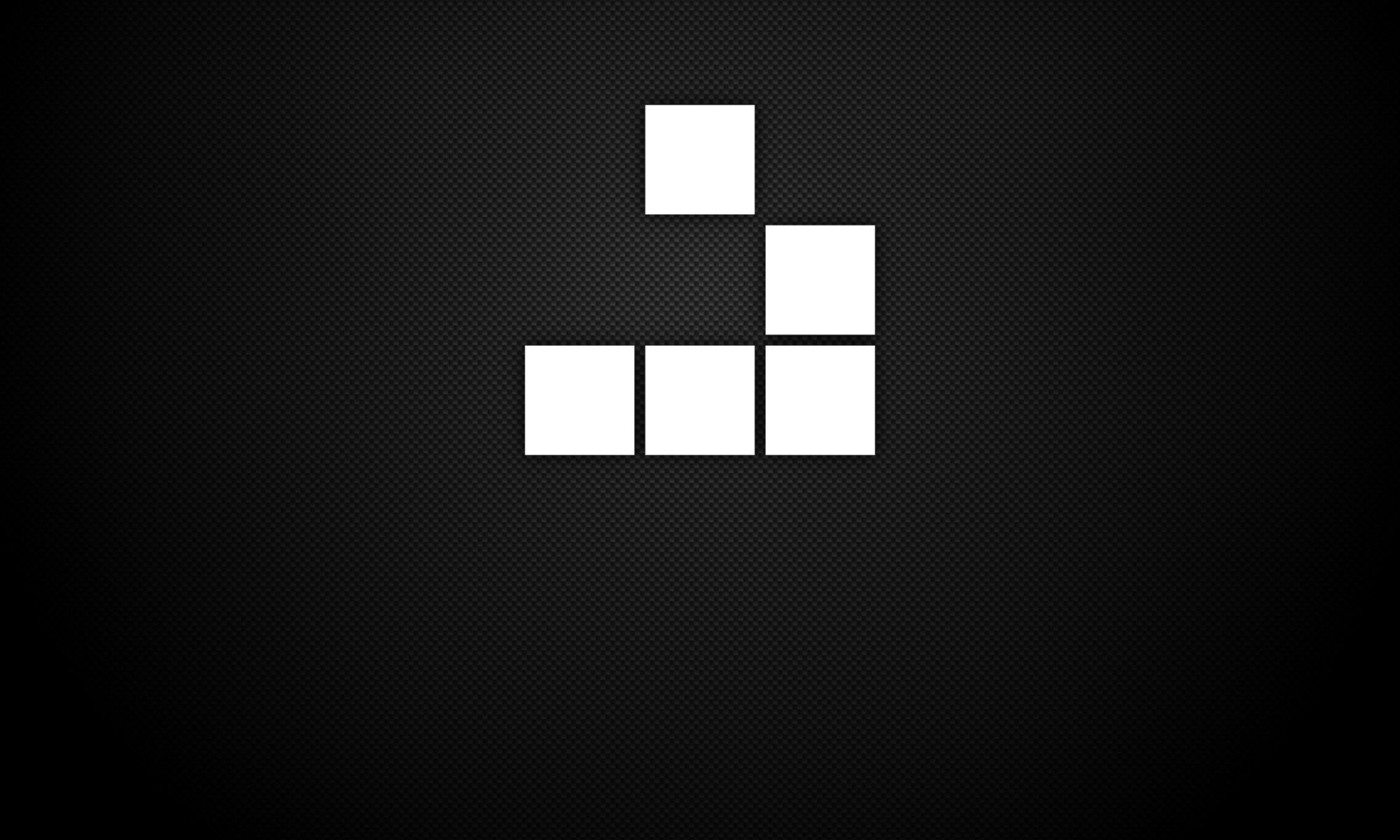C-h C-h : help
C-g : quit
C-x b : switch buffers
C-x right : right-cycle through buffers
C-x left : left-cycle through buffers
C-x k : kill buffer
C-x 0 : close the active window
C-x 1 : close all windows except the active window
C-x 2 : split the active window vertically into two horizontal windows
C-x 3 : split the active window horizontally into two vertical windows
C-x o : change active window to next window
C-x C-f : open file
C-x C-s : save file
C-x C-w : save file as
C-space : set region mark
C-w : kill region
C-k : kill region between point and end of current line
M-w : kill region without deleting
C-y : yank region from kill ring
M-y : move to previous item in the kill ring
M-Y : move to next item in the kill ring
C-_ : undo
C-s : search forwards
C-r : search backwards
M-% : query replace (‘space’ to replace, ‘n’ to skip, ‘!’ to replace all)
M-q : wrap text
C-left : move one word left
C-right : move one word right
C-up : move one paragraph up
C-down : move one paragraph down
home : move to the beginning of the line
end : move to the end of the line
page up : move up a page
page down : move down a page
M- : move to end of buffer