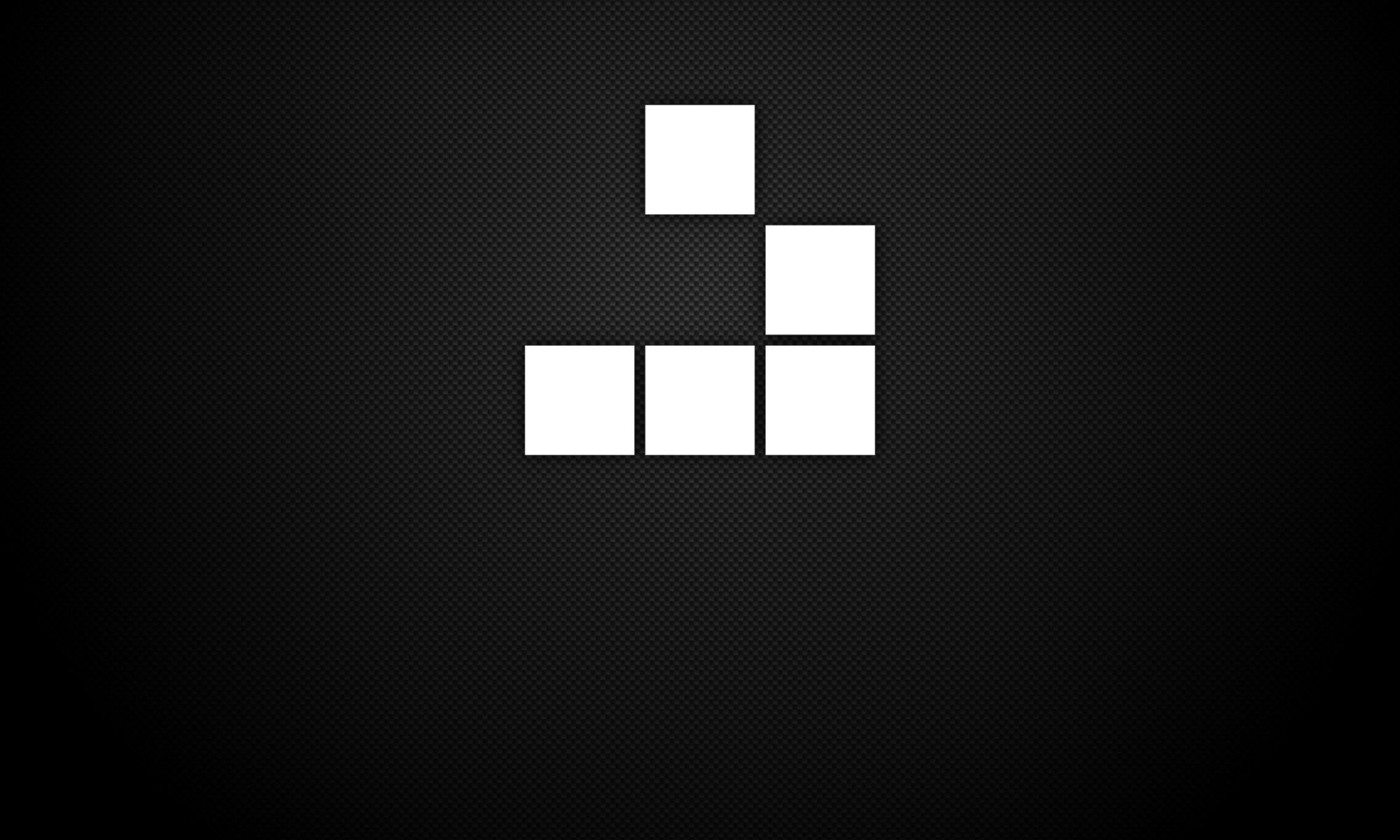To reset the admin password (Administrator) for OpenVAS, the following command can be used to reset the password:
openvasmd --user=admin --new-password=admin_password
Alternatively, you can use this command to create additional users:
openvasmd --user=new_user--new-password=user_password