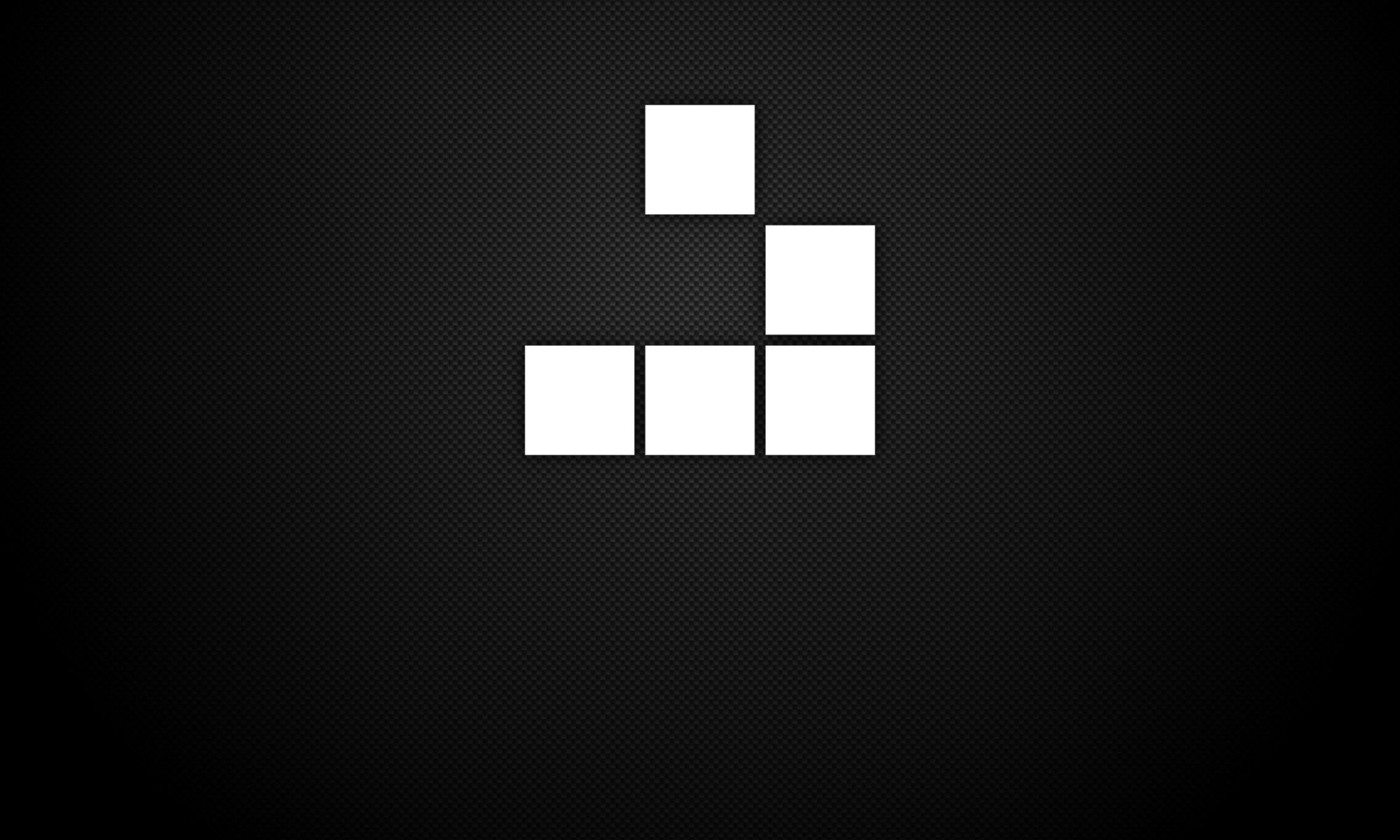- Open PyCharm
- Click “Settings”, “Version Control” and then “GitHub” menu item
- Leave “Host” as default: github.com
- Leave “Auth Type” as default: token
- Enter your GitHub authentication token in to the input box. For guidance on creating GitHub tokens, please see Link
- Click the “Test” button to test the Github authentication channel
- For successful authentication connections, a display message will be shown. Click “Ok” to close.
PyCharm will now be authenticated to your GitHub account using your personal access token, and will be ready for version control development for your Python projects.