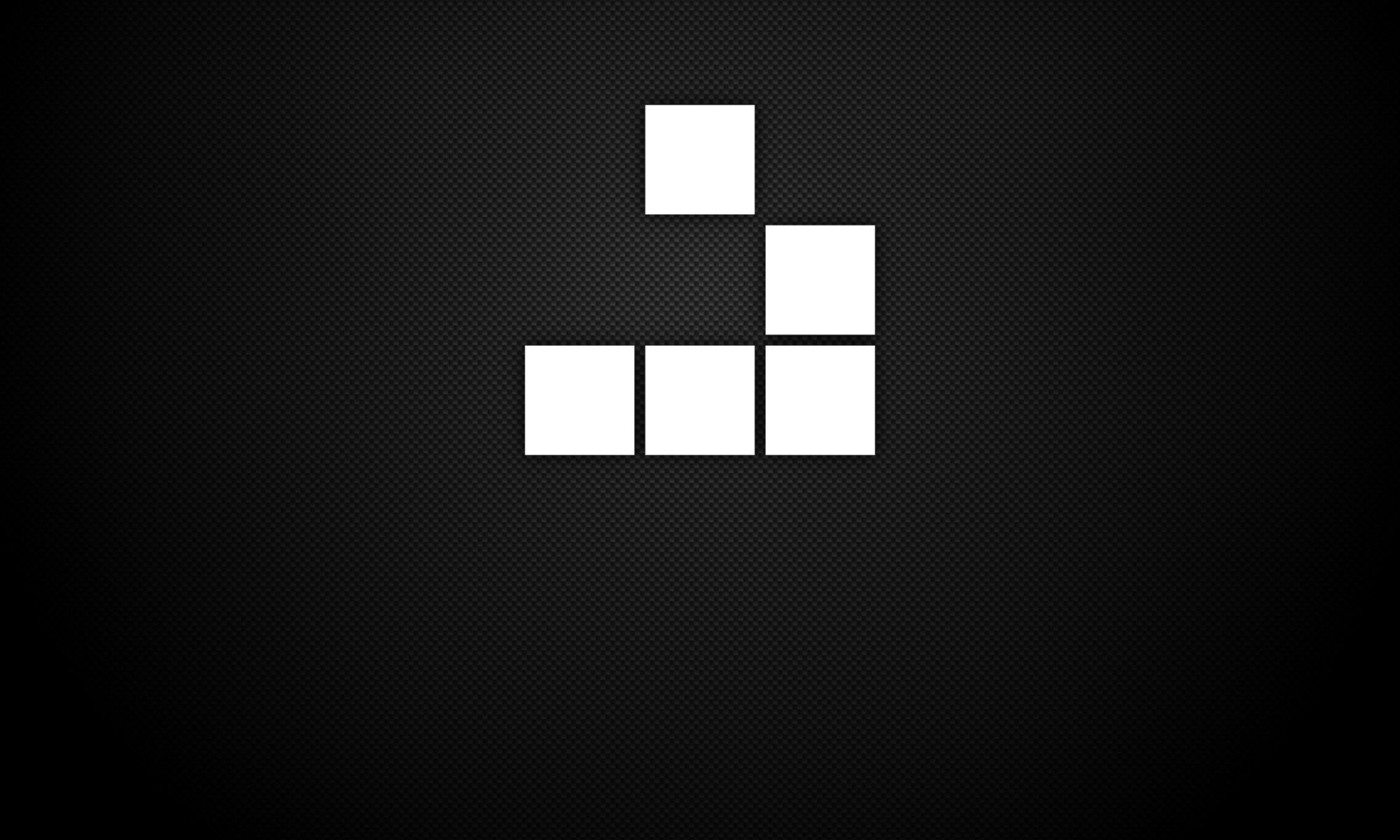Requirements:
- Raspberry Pi 3
- MicroSD card
- HDMI cable
- USB keyboard
- Raspberry Pi 3 case (optional)
Connect USB keyboard, HDMI cable and power supply cable in to Raspberry Pi
Download Raspberry Pi Raspbian or NOOBS O/S (if not pre-installed on MicroSD card) – https://www.raspberrypi.org/downloads/
Format MicroSD card on PC using Etcher – https://etcher.io/ (Raspbian OS used for example)
Remove MicroSD card from PC and insert in to Raspberry Pi
Connect power supply to mains socket to boot the Raspberry Pi (boot process will be displayed to connected HDMI monitor)
Once Raspberry Pi has successfully booted and the login prompt is displayed, input the following credentials to authenticate:
Username: pi
Password: raspberry
To access root account, it must be configured by issuing command – sudo passwd root
Notes
To validate Raspberry Pi operational status, run the following commands to check for any issues:
Check boot logs – cat/var/log/boot.log <syslog/debug> (for system or debugging log)
List processes – ps aux
Check system logs – cat /var/log/messages (append “| tail -10” switch for last 10 log entries)