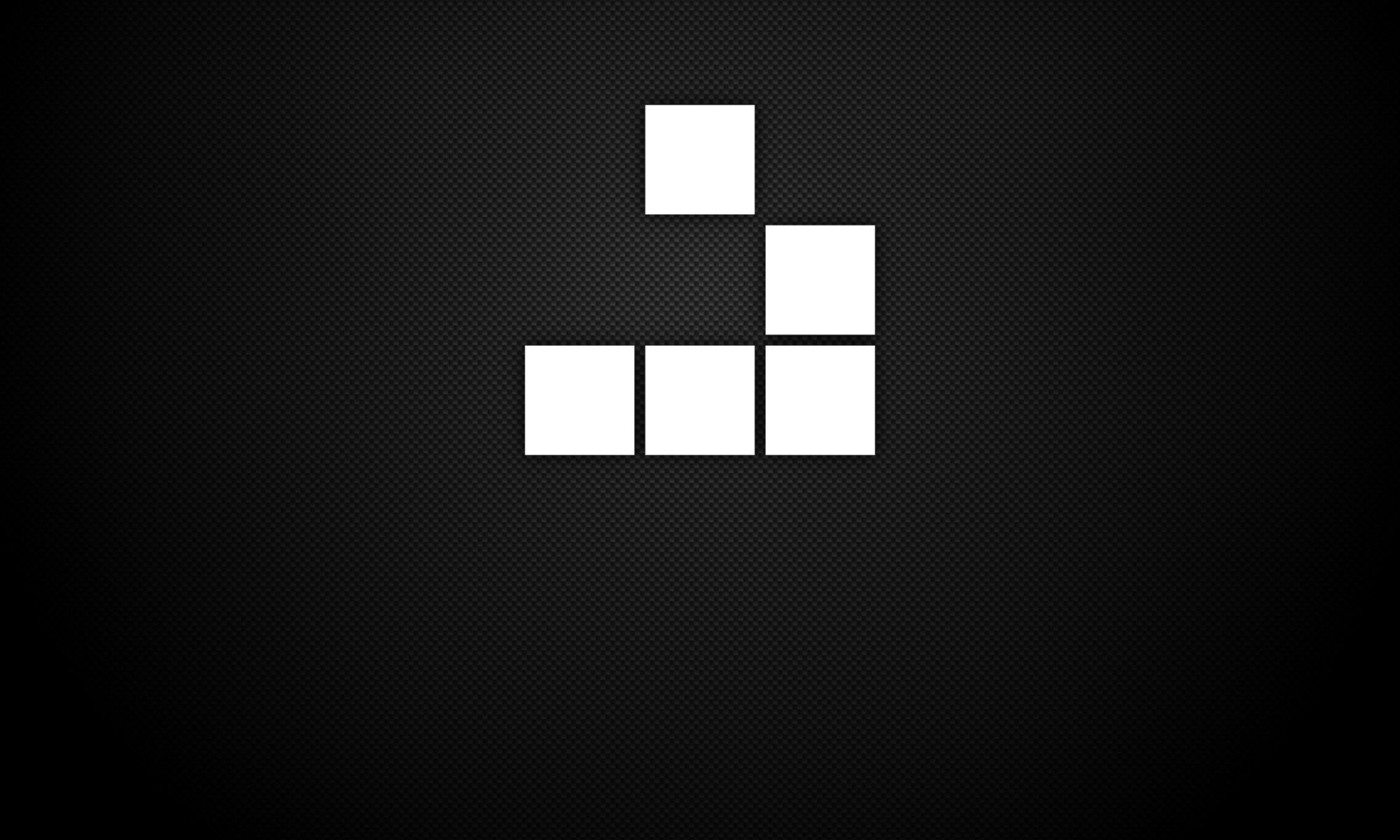Open PowerShell terminal from ‘Start > Run’.
Paste the following command in to the terminal to gather the list of installed programs on Windows:
Get-ItemProperty HKLM:\Software\Wow6432Node\Microsoft\Windows\CurrentVersion\Uninstall\* | Select-Object DisplayName, DisplayVersion, Publisher, InstallDate | Format-Table –AutoSize
This will display the output within your PowerShell terminal.
To output the information to a file, you can use the following command (amend as appropriate for your username and output location):
Get-ItemProperty HKLM:\Software\Wow6432Node\Microsoft\Windows\CurrentVersion\Uninstall\* | Select-Object DisplayName, DisplayVersion, Publisher, InstallDate | Format-Table –AutoSize > "file_output_location_and_file_format".
For the file output location, you can use the path, e.g. C:\Users\Kevin\Documents\PSAppOutput.txt.