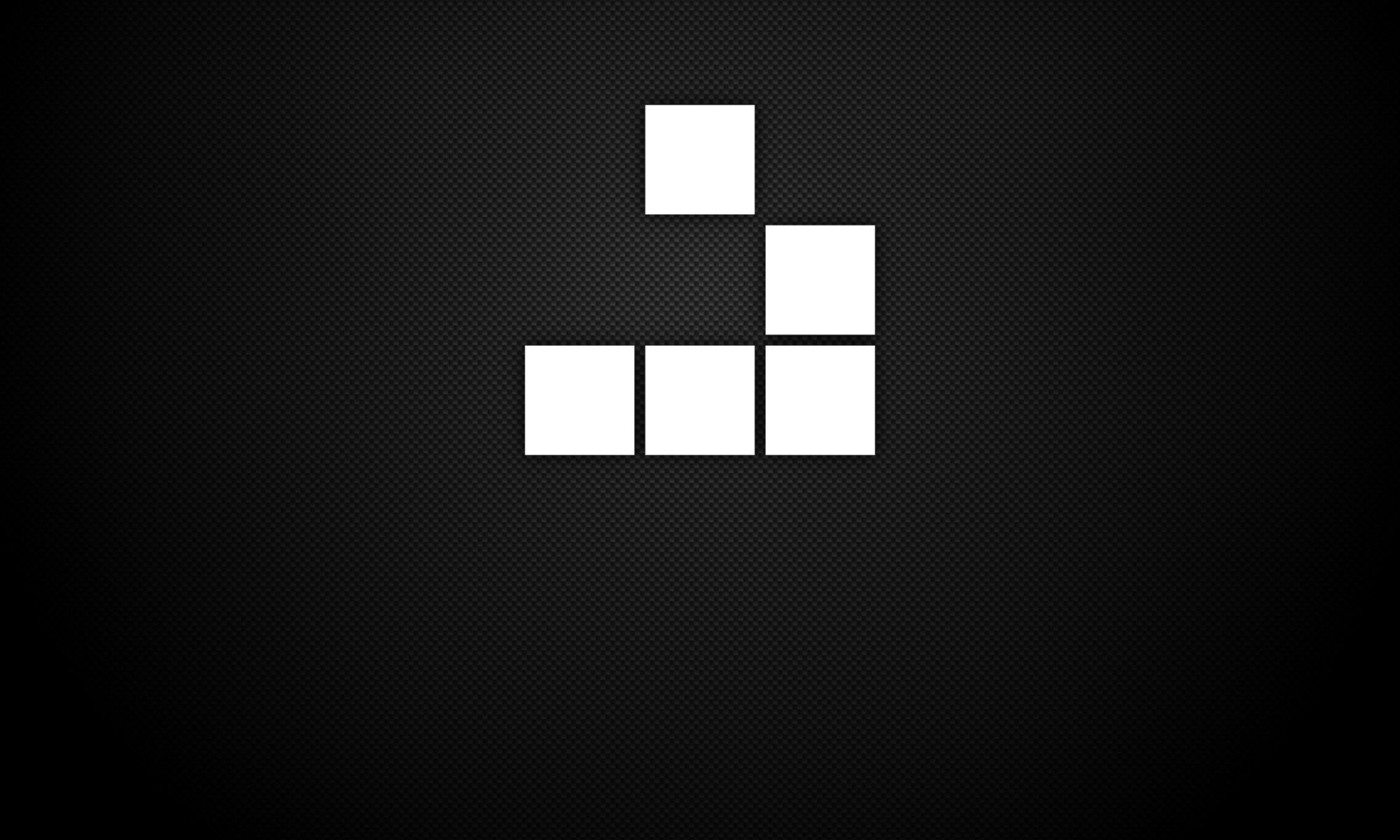Nessus displays warning “Nessus has detected that API access on this scanner is disabled” during usage.
To fix this issue, the Nessus service must be stopped, the configuration reset, Nessus restarted and then registered using your previous registration key.
1. Stop the Nessus service:
service nessusd stop
2. Reset the configuration:
/opt/nessus/sbin/nessuscli fix --reset
3. Start the Nessus service:
service nessusd start
4. Register Nessus using your previous registration key:
/opt/nessus/sbin/nessuscli fetch --register xxxx-xxxx-xxxx-xxxx-xxxx
5. Login to Nessus to update plugins.