C: foo, bar
Python: ham, spam, eggs
Ruby: baz, foo, bar
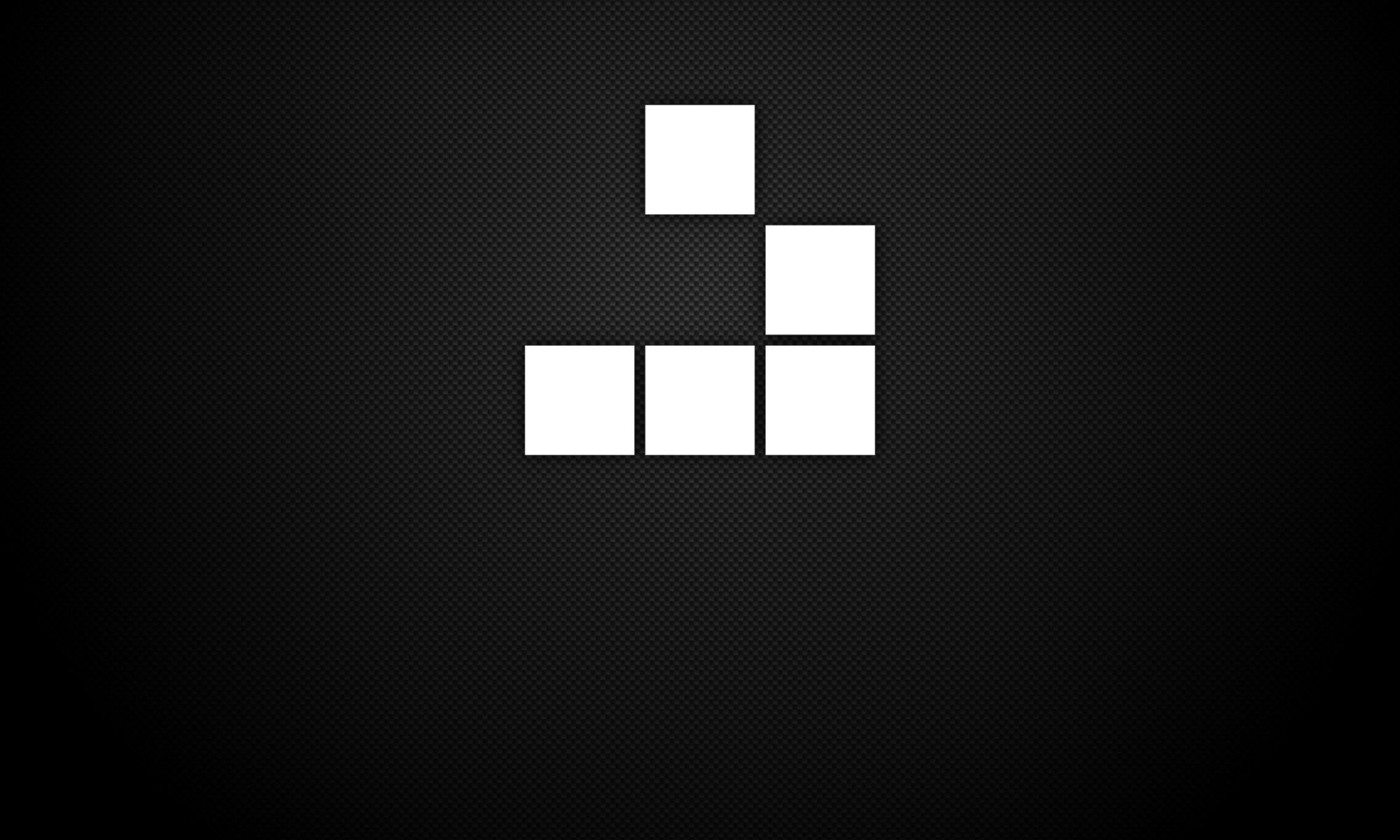
Penetration Testing Blog
C: foo, bar
Python: ham, spam, eggs
Ruby: baz, foo, bar
Link: https://github.com/ehmatthes/pcc/releases/download/v1.0.0/beginners_python_cheat_sheet_pcc_all.pdf
Open a terminal using Ctrl+Alt+T or clicking on the icon – logged in as root
From the console issue the add user command with “-m” to create user home directory – #useradd -m
Create a password for the user – #passwd
Add user to sudo group – #usermod -a -G sudo
Change default shell of user to bash – #chsh -s /bin/bash