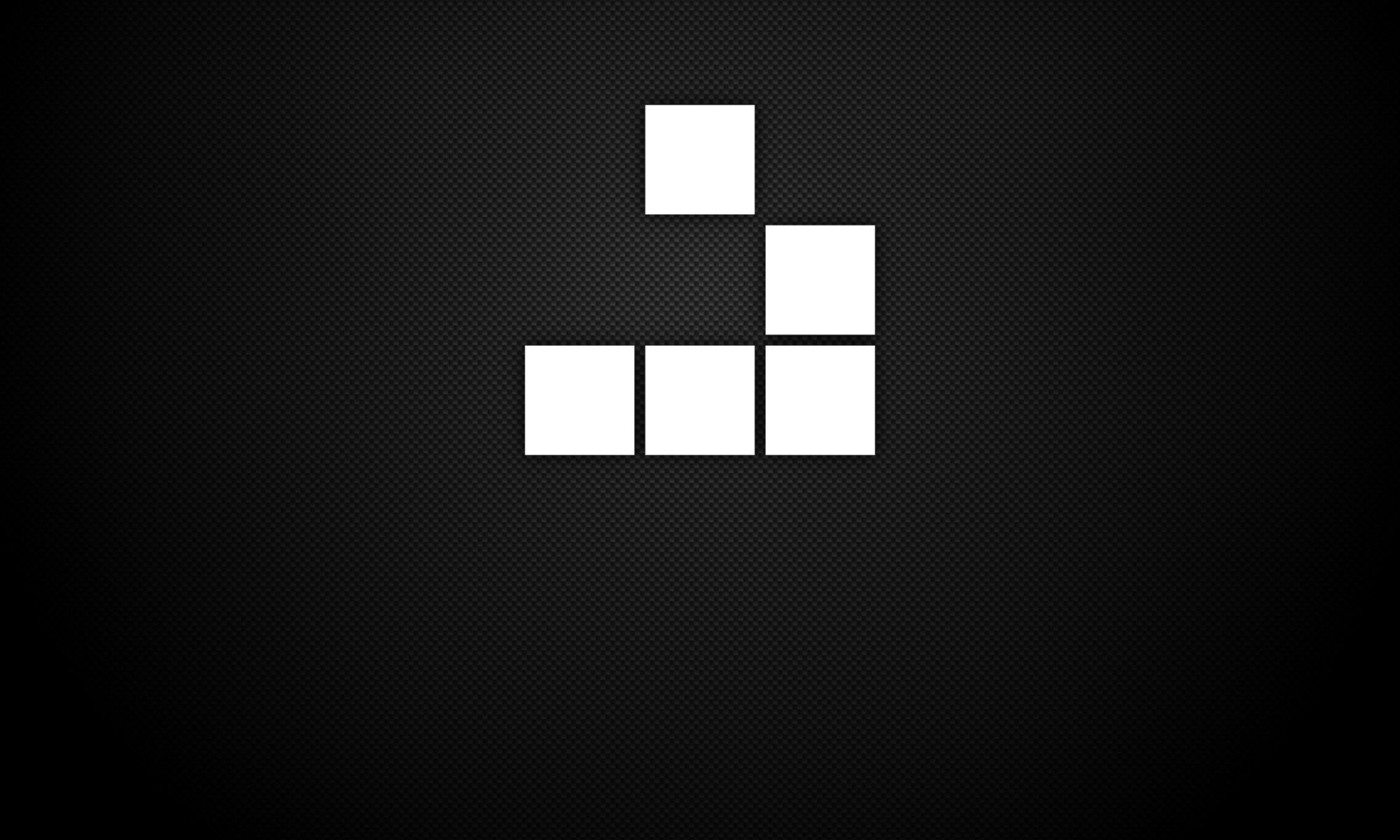XAMPP (Cross-platform, Apache + MariaDB + PHP + Perl).
1. Download XAMPP from link below:
2. Follow the XAMPP setup wizard.
3. Leave default XAMPP components enabled (Server, Program Languages, etc.).
4. Select installation folder location.
5. Run XAMPP Control Panel.
6. Enable Apache and MySQL modules by selecting the Start action buttons.
7. Open browser and navigate to localhost or 127.0.0.1 to display XAMPP. This will verify XAMPP is running successfully.