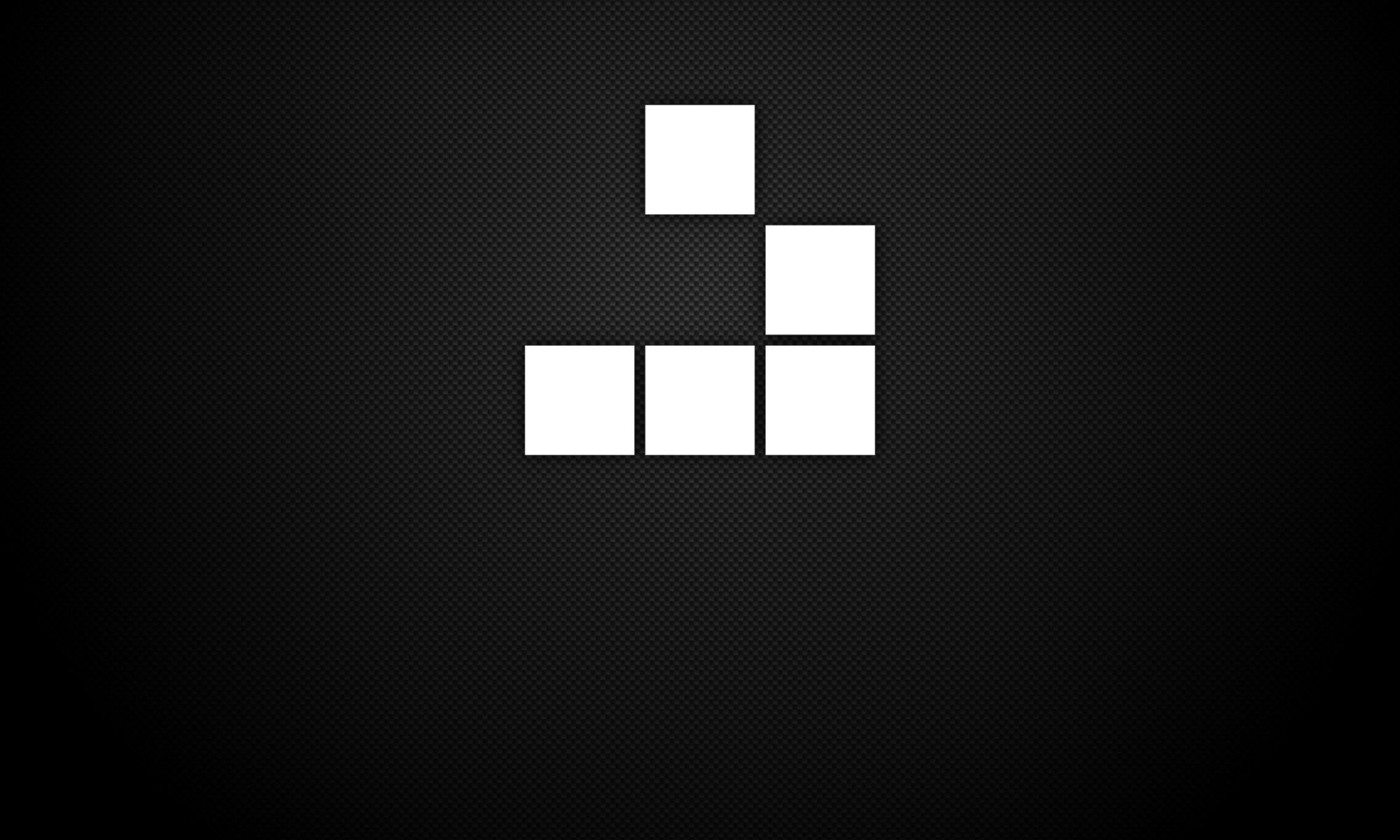1. Configure username and email:
git config --global user.name "
2. Create a new local repository:
git init
3. Check-out a repository:
git clone /path/to/repository (local server)
git clone username@host:/path/to/repository (remote server)
4. Add file(s) to staging:
git add
git add *
5. Commit changes:
git commit -m "Commit message"