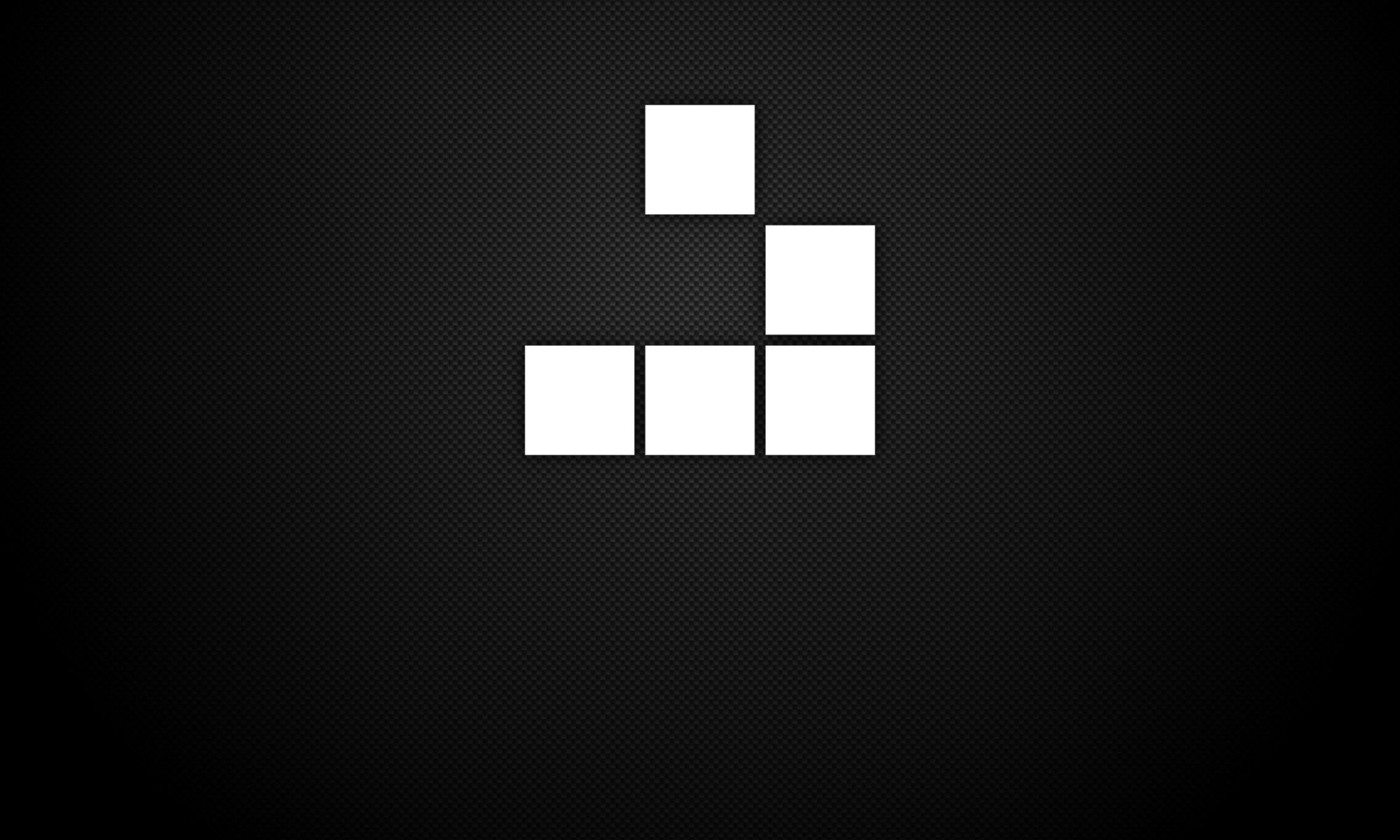- ls (list)
- cd (change directory)
- mv (move)
- man (manual)
- mkdir (make directory)
- rmdir (remove directory)
- touch (make file)
- rm (remove)
- locate (find)
- clear (clear)
Emacs List of Shortcuts
C-h C-h : help
C-g : quit
C-x b : switch buffers
C-x right : right-cycle through buffers
C-x left : left-cycle through buffers
C-x k : kill buffer
C-x 0 : close the active window
C-x 1 : close all windows except the active window
C-x 2 : split the active window vertically into two horizontal windows
C-x 3 : split the active window horizontally into two vertical windows
C-x o : change active window to next window
C-x C-f : open file
C-x C-s : save file
C-x C-w : save file as
C-space : set region mark
C-w : kill region
C-k : kill region between point and end of current line
M-w : kill region without deleting
C-y : yank region from kill ring
M-y : move to previous item in the kill ring
M-Y : move to next item in the kill ring
C-_ : undo
C-s : search forwards
C-r : search backwards
M-% : query replace (‘space’ to replace, ‘n’ to skip, ‘!’ to replace all)
M-q : wrap text
C-left : move one word left
C-right : move one word right
C-up : move one paragraph up
C-down : move one paragraph down
home : move to the beginning of the line
end : move to the end of the line
page up : move up a page
page down : move down a page
M- : move to end of buffer
Metasploitable VM Link
https://information.rapid7.com/metasploitable-download.html
Kali Linux Link
https://www.kali.org/
Tenable Nessus Link
https://www.tenable.com/products/nessus-vulnerability-scanner
Offensive Security Link
https://www.offensive-security.com/
Text Formatting HTML Page
Download: Text Formatting HTML Page
<html>
<head>
<title>first page</title>
</head>
<body>
<p>This is regular text</p>
<p><b>Bold text</b></p>
<p><big>Big text</big></p>
<p><i>Italic text</i></p>
<p><small>Small text</small></p>
<p><strong>Strong text</strong><p>
<p><sub>Subscripted text</sub></p>
<p><sup>Superscripted text</sup></p>
<p><ins>Inserted text</ins></p>
<p><del>Deleted text</del><p>
</body>
</html>
Useful Programming & Scripting Websites
- C Programming – http://www.cprogramming.com/
- Perl – https://www.perl.org/
- Python – https://www.python.org/
- Ruby – https://www.ruby-lang.org/en/
Pen Testing Tools
- Virtual Machine (VMware Player/Workstation or Oracle VM VirtualBox)
- Kali Linux
Reverse Malware Engineering Tools
- Process Monitor with ProcDOT
- Process Explorer and Process Hacker
- Wireshark
- Regshot
- OllyDbg
- IDA Pro
- Immunity
- Scylla
- OllyDumpEx