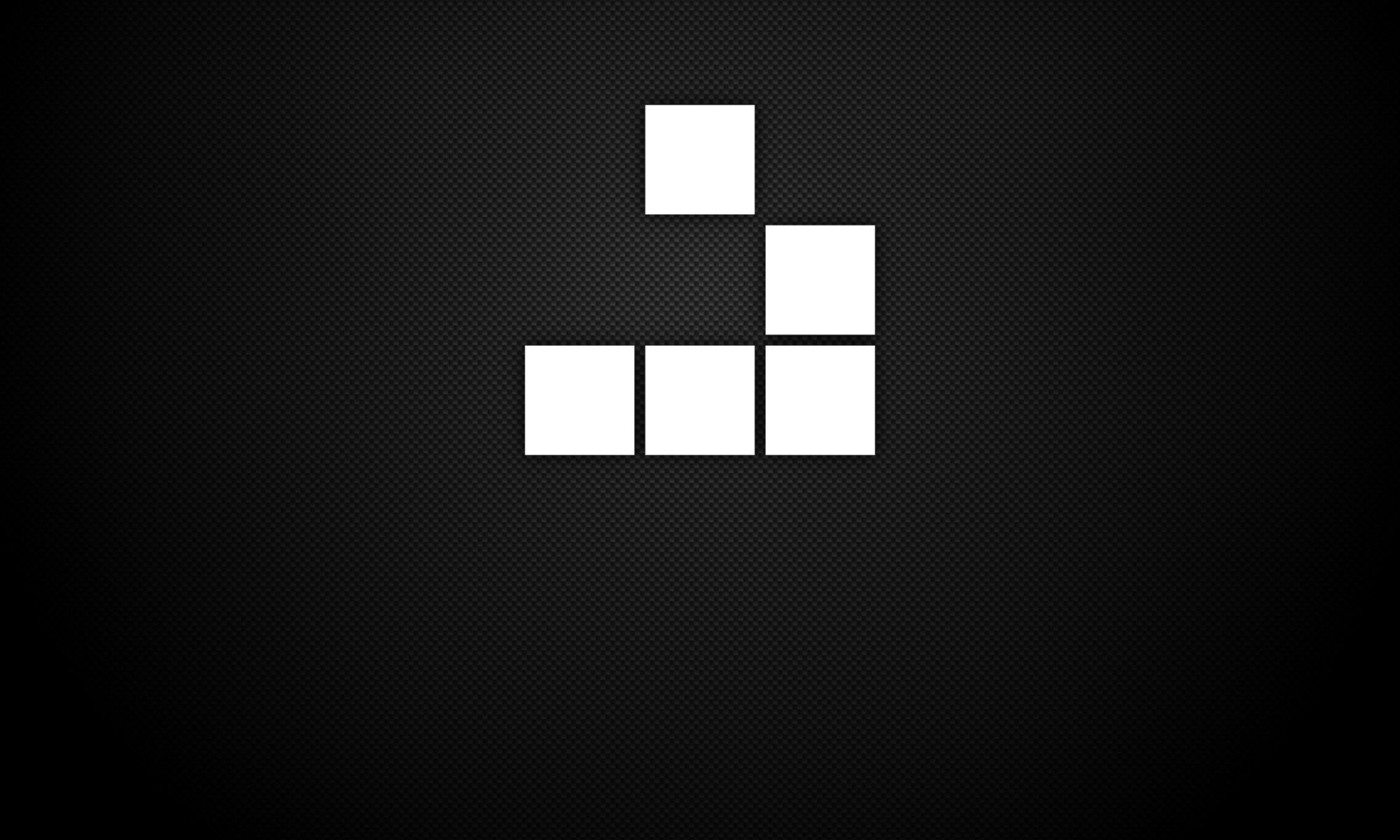Here is a short summary list of useful cyber security learning sites, suitable for all levels of experience ranging from novice, through to more advance levels of skills and expertise.
In no particular order:
1. The XSS Rat (https://thexssrat.podia.com/) provides material relating to penetration testing and web application security.
2. TryHackMe (https://tryhackme.com/) has various training paths and rooms relating to both offensive and defensive cyber security. Offers free and paid for content.
3. Security Blue Team (https://securityblue.team/) provides learning material for blue team defenders. Offers certification for working within a SOC environment.
4. OffSec (https://www.offsec.com/) formerly Offensive Security, that offers a premier platform within offensive security for training, certification and community-based activities.
5. Hack The Box (https://www.hackthebox.com/) is a useful platform that offers both free and paid for content, that allows CTF hobbyists to exploit vulnerable machines created by the community.
6. Portswigger (https://portswigger.net/) a professional web application software company that provides the well known BurpSuite tool, and offers a learning platform and certification.
7. PentesterLab (https://www.pentesterlab.com/) is a learning platform for web application testing and several other learning paths, covering learning material useful for cyber security.
8. Altered Security (https://www.alteredsecurity.com/) provides training and certification that focuses more on red teaming, penetration testing Microsoft Active Directory based networks.
9. Zero-Point Security (https://www.zeropointsecurity.co.uk/) is a learning platform that covers red teaming, such as targeting simulated users, using C2 infrastructure, and exploitation.
10. INE (https://ine.com/) a learning company that acquired the eLearnSecurity platform, offering cyber security certifications around penetration testing infrastructure, and web applications.